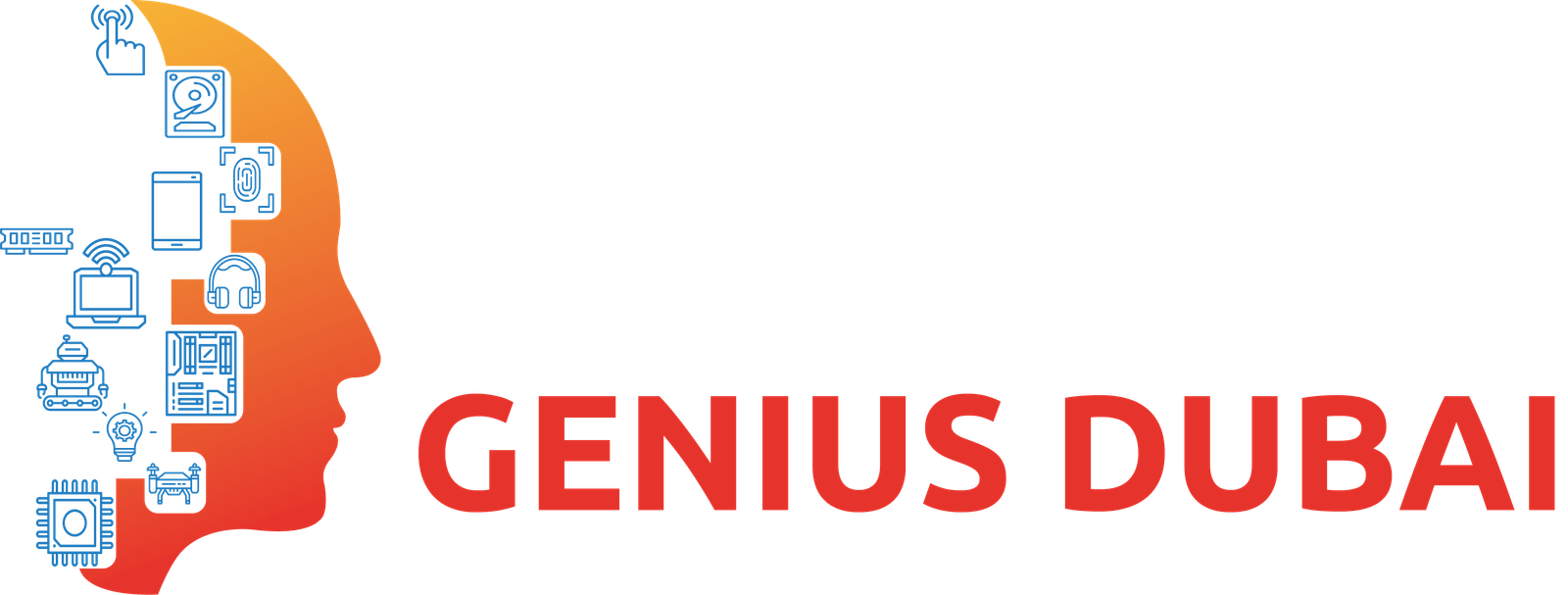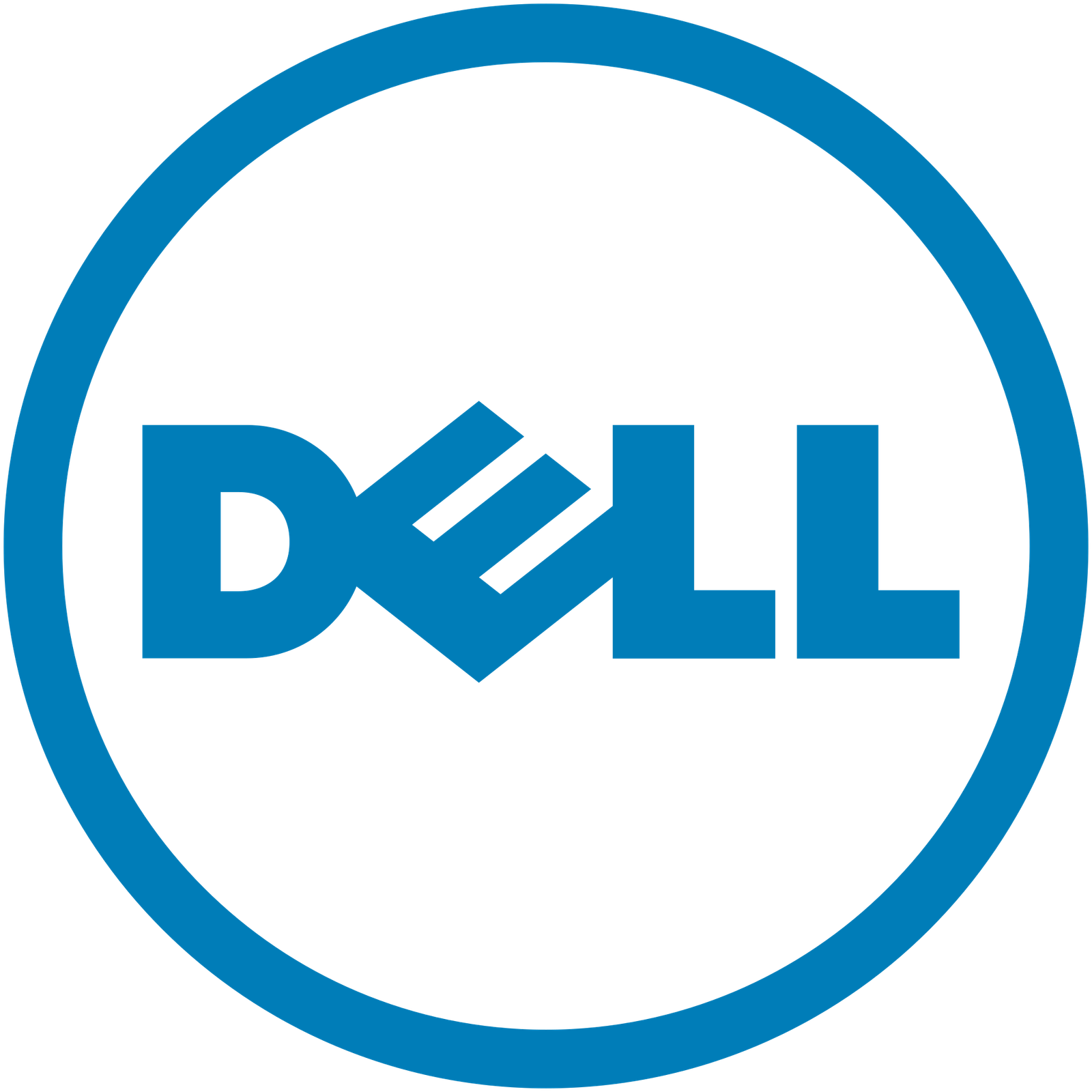In the ever-evolving landscape of technology, selecting the right laptop has become a crucial decision. Whether you’re a professional, a student, or a casual user, the variety of options can be overwhelming. This guide aims to demystify the process and empower you with the knowledge needed to make an informed decision.
Understanding Your Needs:
1. Define Your Purpose:
Defining your purpose when choosing a laptop is a critical step that sets the foundation for making an informed decision. The purpose of the laptop directly influences the specifications, features, and overall configuration that will best suit your needs. Here’s a detailed exploration of this key step:
Understanding Your Purpose:
1. Professional Tasks:
- Creative Professionals: If you’re a graphic designer, video editor, or other creative professional, your purpose involves handling resource-intensive applications. Look for laptops with powerful processors (such as Intel Core i7 or AMD Ryzen 7), high RAM (16GB or more), and dedicated graphics cards for optimal performance.
- Business Executives: For executives and professionals primarily engaged in business tasks, a laptop with a balance of performance and portability is crucial. Consider mid-range processors (Core i5 or Ryzen 5), sufficient RAM (8GB), and a slim, lightweight design.
2. Academic Pursuits:
- Students: If your purpose revolves around academic tasks, portability, and a decent battery life become essential. A laptop with a balance of performance (Core i5 or Ryzen 5), adequate RAM (8GB), and a durable build would be suitable.
3. Entertainment and Gaming:
- Gamers: For gaming enthusiasts, the purpose is to run demanding games smoothly. Look for laptops with dedicated graphics cards (NVIDIA GeForce or AMD Radeon), high refresh rate displays, and powerful processors (Core i7 or Ryzen 7) to ensure an immersive gaming experience.
- Media Consumption: If your laptop usage is primarily for streaming, watching videos, or listening to music, a laptop with a vibrant display, decent audio quality, and sufficient storage for media files would be appropriate.
4. Everyday Computing:
- Casual Users: Everyday computing purposes, such as web browsing, document editing, and social media, can be fulfilled with mid-range laptops. Consider laptops with Core i3 or Ryzen 3 processors, 8GB of RAM, and a balanced mix of storage options.
How to Define Your Purpose:
1. Task Analysis:
- Make a list of the primary tasks you’ll be performing on your laptop. Be specific about software applications you’ll use and the complexity of tasks.
2. Mobility Requirements:
- Consider where and how often you’ll use your laptop. If you need portability, prioritize lightweight and slim designs. If it will mostly sit on a desk, a larger and more powerful laptop may be suitable.
3. Future Considerations:
- Anticipate how your needs may change in the future. If you’re a student now but expect to engage in more demanding tasks later, consider a laptop that can grow with you.
4. Budget Alignment:
- Align your purpose with your budget. Focus on the features that directly contribute to your purpose and avoid overspending on specifications that may not be necessary.
5. Consultation:
- Seek advice from peers, colleagues, or online communities. Understanding the experiences of others with similar purposes can provide valuable insights.
Defining your purpose is the cornerstone of an effective laptop selection process. By gaining clarity on your specific needs and objectives, you empower yourself to choose a laptop that not only meets your current requirements but also aligns with your future endeavors.
2. Performance Requirements:
Understanding the performance requirements of your laptop is crucial to ensure it can handle the tasks you need it for. Here’s a detailed exploration of the key aspects when defining performance requirements:
Consideration of Performance Requirements:
1. Task Complexity:
- High-Performance Tasks: If your tasks involve resource-intensive applications like video editing, 3D modeling, or professional-level software, opt for a laptop with a powerful processor (Intel Core i7 or AMD Ryzen 7), ample RAM (16GB or more), and a dedicated graphics card.
- Medium-Performance Tasks: For tasks like photo editing, moderate multitasking, and business-related applications, a laptop with a mid-range processor (Core i5 or Ryzen 5) and 8GB of RAM should be sufficient.
- Basic Tasks: Everyday computing tasks such as web browsing, document editing, and media consumption can be handled by laptops with entry-level processors (Core i3 or Ryzen 3) and 4GB to 8GB of RAM.
2. Multitasking Requirements:
- Heavy Multitasking: If your work involves juggling multiple applications simultaneously, consider a laptop with higher RAM capacity and a multicore processor for smooth multitasking.
3. Graphics Intensity:
- Graphic Design or Gaming: If your tasks include graphic design, video editing, or gaming, invest in a laptop with a dedicated graphics card (NVIDIA GeForce or AMD Radeon) for enhanced graphical performance.
- Standard Graphics Needs: For standard tasks and entertainment, integrated graphics on the processor may be sufficient. This is more cost-effective and conserves battery life.
4. Storage Speed and Capacity:
- SSD vs. HDD: Solid State Drives (SSDs) provide faster data access compared to Hard Disk Drives (HDDs). If speed is crucial, consider a laptop with an SSD. For larger storage capacity at a lower cost, a combination of SSD for the operating system and HDD for storage is a good option.
- Storage Capacity: Assess your storage needs based on the volume of files, applications, and media you plan to store. Consider at least 256GB for SSDs and 1TB or more for HDDs.
5. Future-Proofing:
- Consider Future Needs: Anticipate any potential increase in performance requirements due to software updates or changes in your tasks. Opt for a laptop that can accommodate future demands.
6. Thermal Management:
- Effective Cooling Solutions: Performance laptops generate more heat. Ensure the laptop has effective cooling solutions to prevent thermal throttling and maintain optimal performance.
How to Define Performance Requirements:
1. Task Analysis:
- List Your Tasks: Create a detailed list of the specific tasks you’ll perform on your laptop, including software applications and their system requirements.
2. Benchmarking:
- Research Benchmarks: Explore benchmark scores and reviews for laptops with similar performance needs. This can provide insights into real-world performance.
3. Scalability:
- Evaluate Scalability: Choose a laptop that allows for certain upgrades, such as increasing RAM or swapping storage, to adapt to changing performance needs.
4. Budget Alignment:
- Balance Budget and Performance: Align your budget with the required performance. Focus on the components that directly impact performance to maximize value.
5. Consultation:
- Seek Expert Advice: If unsure about your performance requirements, seek advice from tech experts, forums, or professionals in your field.
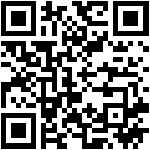
Scan QR to talk to our consultant via WhatsApp
Understanding your laptop’s performance requirements ensures that it not only meets your current needs but also has the capability to handle future demands. By carefully analyzing the complexity of your tasks and the level of performance they require, you can make a well-informed decision that optimizes both functionality and cost.
Laptop Specifications Explained:
1. Processor (CPU):
The processor is the brain of your laptop. For demanding tasks, opt for Intel Core i7 or AMD Ryzen 7 processors. For general use, Core i5 or Ryzen 5 is usually sufficient.
2. RAM:
Random Access Memory (RAM) affects multitasking. 8GB is a standard for most users, while power users may benefit from 16GB or more.
3. Storage (HDD/SSD):
Choose between a Hard Disk Drive (HDD) for larger storage or a Solid State Drive (SSD) for faster performance. Many laptops now offer a combination of both.
4. Graphics Card (GPU):
For gaming or graphic-intensive tasks, a dedicated GPU is essential. Look for NVIDIA GeForce or AMD Radeon graphics cards.
5. Display:
Consider the display size, resolution, and panel type. A higher resolution is beneficial for content creators, while gamers may prioritize a high refresh rate.
6. Battery Life:
For portability, check the battery life. The ideal laptop strikes a balance between performance and battery efficiency.
7. Connectivity:
Ensure the laptop has the necessary ports (USB, HDMI, etc.) for your peripherals. Thunderbolt and USB-C ports offer versatility.
8. Operating System:
Choose between Windows, macOS, or Linux based on your preferences and software requirements.
Form Factor:
1. Size and Weight:
Consider the laptop’s size and weight based on your mobility needs. Ultrabooks are lightweight and portable, while larger laptops may offer better performance.
2. Build Quality:
Invest in a laptop with a durable build. Metal constructions are often sturdier than plastic.
3. Keyboard and Trackpad:
For extensive typing, choose a laptop with a comfortable keyboard. A responsive trackpad is also essential for user experience.
Budget Considerations:
1. Set a Realistic Budget:
Define a budget range based on your requirements. Be realistic about what features you can prioritize within your budget.
2. Consider Refurbished or Previous Models:
Opting for refurbished laptops or previous models can provide significant savings without compromising performance.
Research and Reviews:
1. Read User Reviews:
User reviews can provide valuable insights into the real-world performance and reliability of a laptop.
2. Professional Reviews:
Consult reputable technology websites and magazines for in-depth reviews and comparisons.
Warranty and Support:
1. Warranty Coverage:
Check the warranty period and coverage. Some manufacturers offer extended warranties for additional peace of mind.
2. Customer Support:
Explore the manufacturer’s customer support options. Responsive and reliable support is crucial in case issues arise.
Final Considerations:
1. Future-Proofing:
Choose a laptop that meets your needs now and in the foreseeable future. Consider factors like upgradability and compatibility with upcoming software updates.
2. Personal Preferences:
Consider the aesthetics and additional features that align with your personal preferences. Some users may prioritize a slim design, while others may require specific ports or a backlit keyboard.
Conclusion:
Choosing the perfect laptop requires a thoughtful analysis of your needs, preferences, and budget. By understanding the key specifications and considering factors like performance, form factor, and budget, you can make a well-informed decision. Remember to stay updated on the latest technology trends and reviews to ensure your laptop meets the demands of tomorrow.
Empower your tech journey with the perfect laptop—your gateway to productivity, creativity, and seamless connectivity.
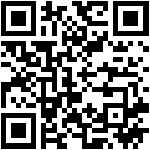
Scan QR to talk to our consultant via WhatsApp