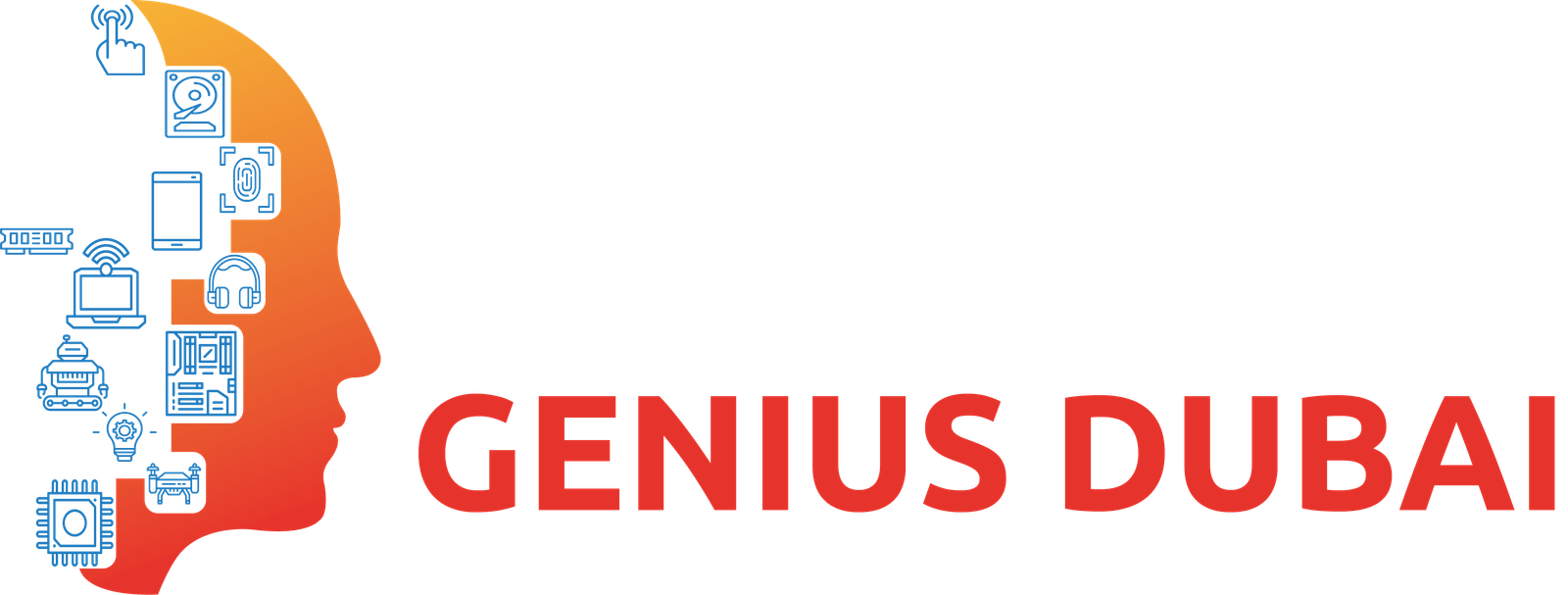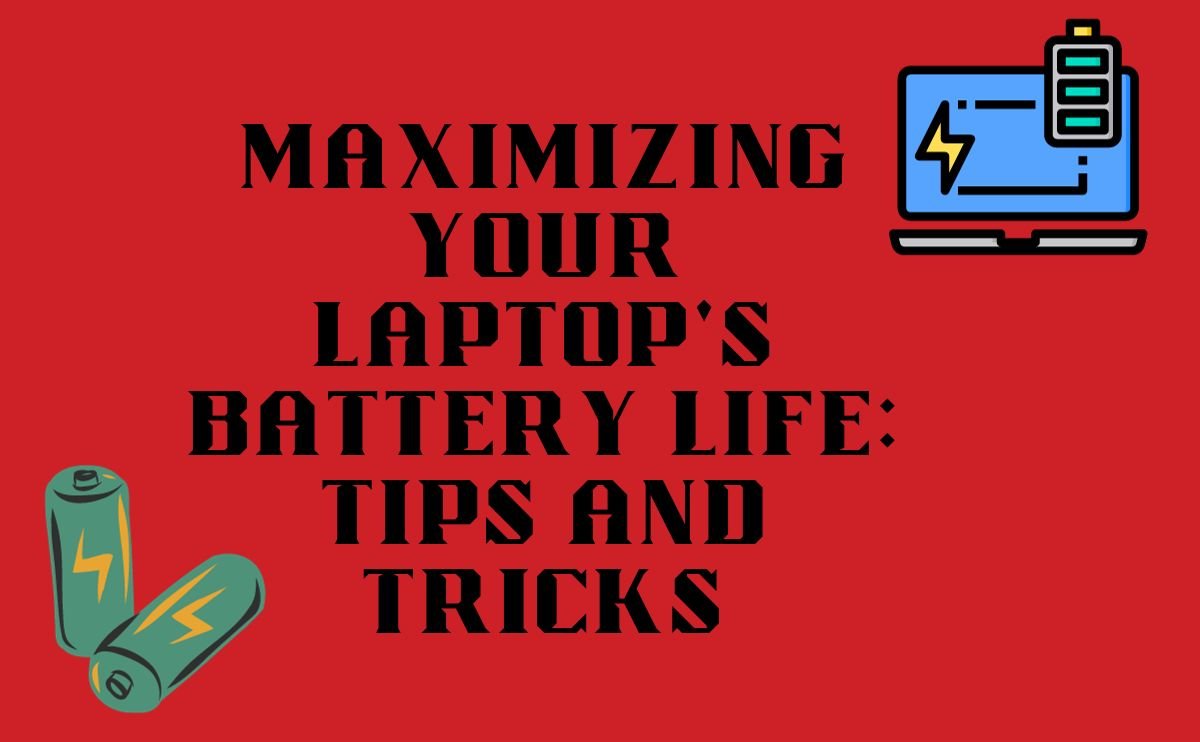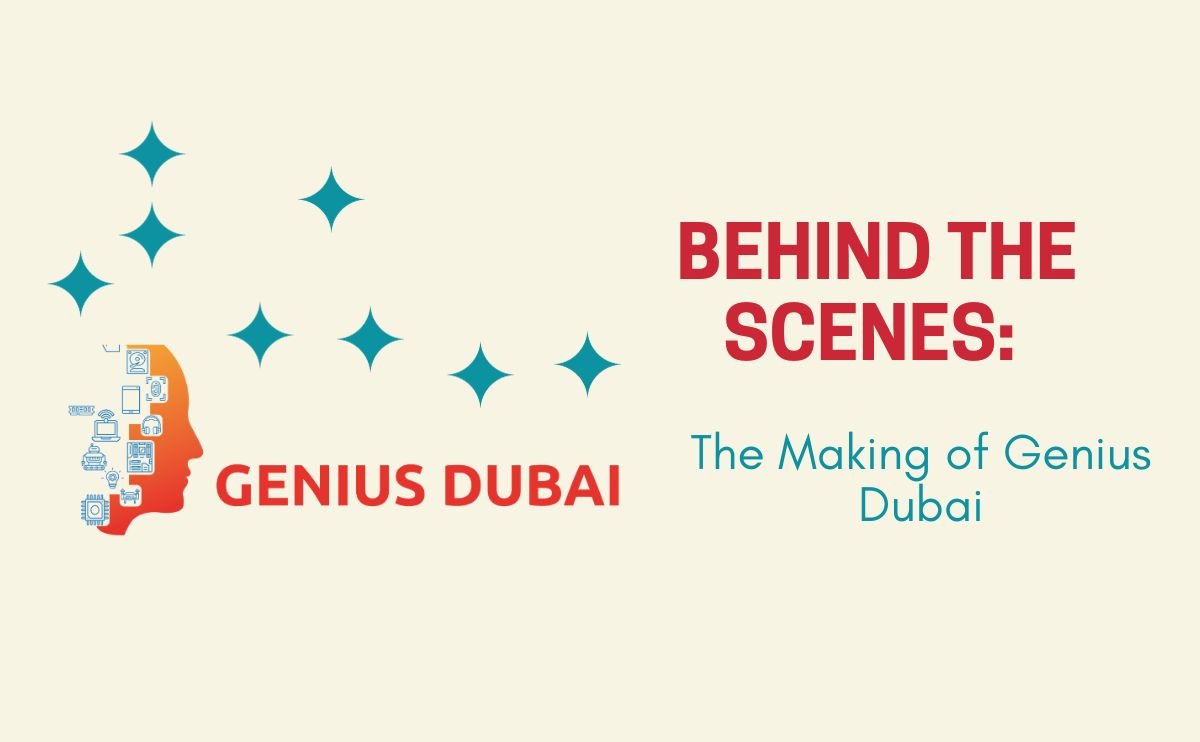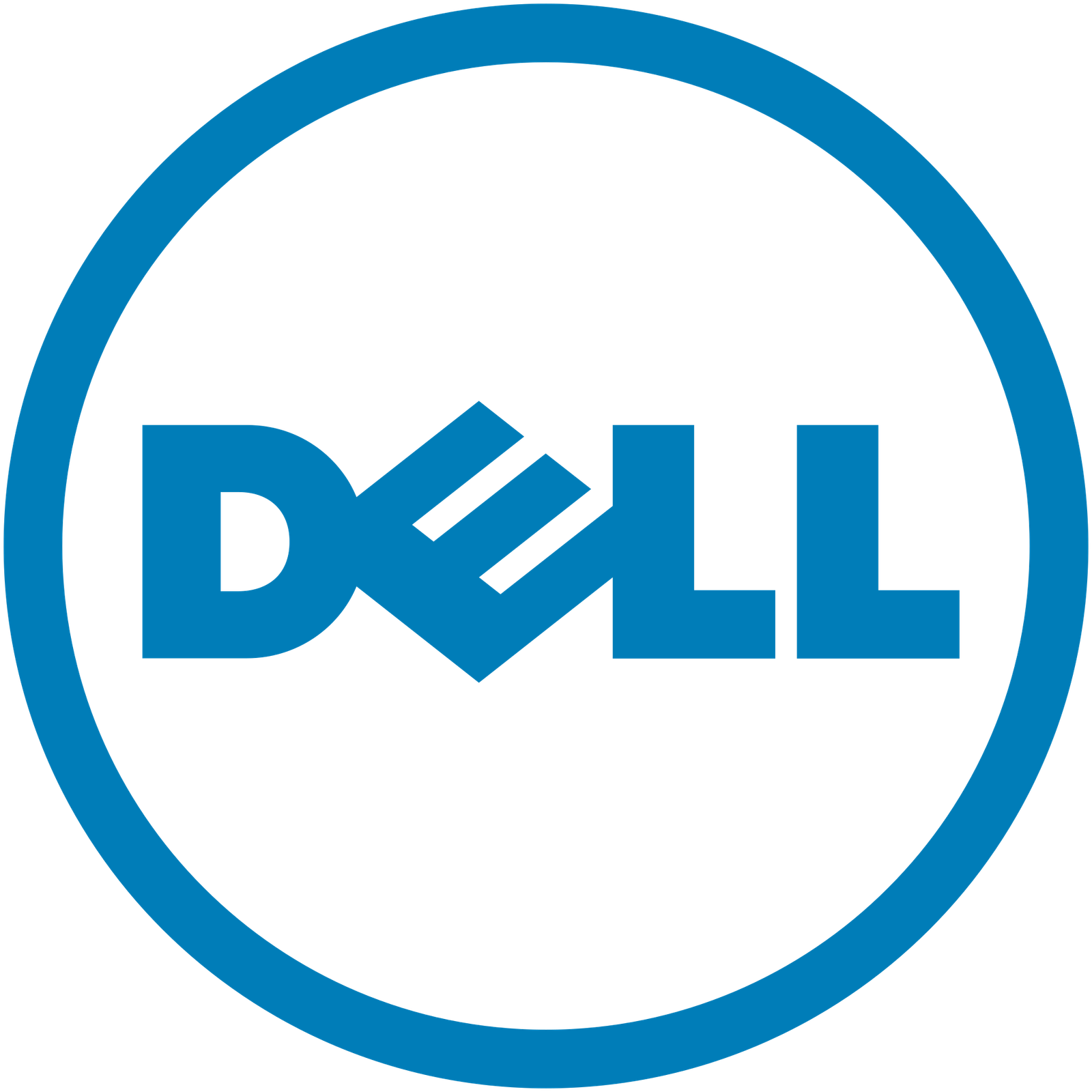In today’s fast-paced world, where our laptops are our constant companions for work, study, and entertainment, ensuring optimal battery life is essential. Discovering ways to extend the lifespan of your laptop’s battery not only enhances its portability but also contributes to a more sustainable and efficient tech experience. Here are some valuable tips and tricks to help you get the most out of your laptop’s battery:
1. Adjust Your Power Settings:
- Take advantage of your operating system’s power settings. Choose the “Power Saver” mode when you’re on battery to automatically optimize settings and reduce energy consumption.
2. Optimize Screen Brightness:
- Lowering your screen brightness can significantly impact battery life. Adjust it to a comfortable level, and consider using the adaptive brightness feature if available.
3. Manage Background Processes:
- Close unnecessary background applications and processes. Check your task manager to identify resource-hungry programs that may be running in the background.
4. Unplug Unnecessary Peripherals:
- Disconnect external devices like USB drives, printers, or external hard drives when not in use. These peripherals draw power from your laptop.
5. Use Battery Saver Apps:
- Explore battery saver apps that can help manage power settings more efficiently. Some apps can automate the process, adjusting settings based on your usage patterns.
6. Update Your Operating System:
- Keep your operating system up to date. Updates often include optimizations that improve power efficiency and can contribute to better battery performance.
7. Control App Notifications:
- Disable non-essential notifications. Constant pop-ups and alerts can wake up your laptop and contribute to unnecessary power consumption.
8. Opt for Efficient Browsing:
- Use browsers that are known for their low power consumption. Additionally, consider installing ad blockers to reduce the load on your processor and extend battery life.
9. Manage Your Wi-Fi Connection:
- Turn off Wi-Fi when not needed. If you’re working offline or watching a downloaded movie, disabling Wi-Fi can save a significant amount of power.
10. Hibernate Instead of Sleep:
– When you’re not using your laptop for an extended period, consider hibernating instead of using the sleep mode. Hibernation uses less power and allows you to resume where you left off.
11. Keep Your Battery Healthy:
– Avoid letting your battery fully discharge regularly. Instead, aim to keep it between 20% and 80% charge for optimal longevity.
12. Invest in a Quality Laptop Bag:
– A well-padded laptop bag can protect your device from physical damage, preventing the need for battery-draining repairs or replacements.
By incorporating these tips into your daily laptop use, you can ensure that your device stays powered up when you need it the most. Maximizing your laptop’s battery life not only enhances its efficiency but also contributes to a more sustainable and eco-friendly tech environment.